Ever downloaded a very cool app and you really wish to share with your friend but you couldn't or din't have a clue how to? Or have you got a collection of great apps you wish to share with a friend? This post will show you a simple way to quickly share the apps installed on your phone with anyone and at any time.
Well first, it is good to know that apps that you have downloaded directly from Stores like the Google Playstore cannot be shared -there are a few reasons to justify that. Once an application is installed from these stores, the installation package is deleted from your device, but a copy is saved in a folder that cannot accessed by ordinary smart phone users or without root permission.
With this obstacle, if your friend(s) like(s) the app and wishes to have it, he/she would have to download it on his/her phone (waste of internet data access and time). In order to eliminate these wastes, it is good to get a third-party application like 'Xender' or 'Flashshare' to send and receive apk files of applications.
Note: if you have downloaded an application's apk directly from the internet (not safe), you can share it easily through Bluetooth or whatever wireless connectivity your Phone has got.
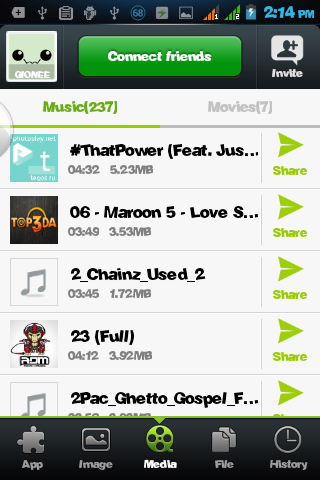
just flick or shake the phone to share the selected apps.
You can also share other types of file (media, docs...) with Xender or Flashshare. sharing is performed over wireless and therefore fast, with ability to view sharing progress and history.
Download Xender here
Share this post with friends using the share buttons below if it was helpful.
Well first, it is good to know that apps that you have downloaded directly from Stores like the Google Playstore cannot be shared -there are a few reasons to justify that. Once an application is installed from these stores, the installation package is deleted from your device, but a copy is saved in a folder that cannot accessed by ordinary smart phone users or without root permission.
With this obstacle, if your friend(s) like(s) the app and wishes to have it, he/she would have to download it on his/her phone (waste of internet data access and time). In order to eliminate these wastes, it is good to get a third-party application like 'Xender' or 'Flashshare' to send and receive apk files of applications.
Note: if you have downloaded an application's apk directly from the internet (not safe), you can share it easily through Bluetooth or whatever wireless connectivity your Phone has got.
How to send
- Get Xender or flashshare from your favorite app store on both phones (your Phone and your friend's).
- Open the app and create a profile (on both phones)
- Create a connection group on either of the phones (the other phone should join the created group
- Select the app or apps you wish to share with the other device
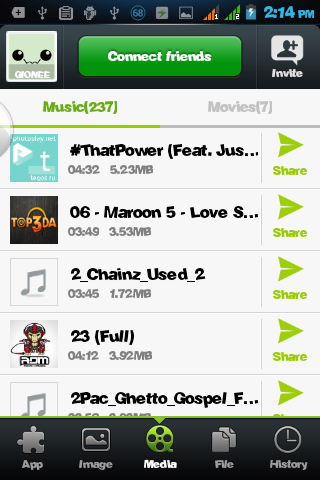
just flick or shake the phone to share the selected apps.
You can also share other types of file (media, docs...) with Xender or Flashshare. sharing is performed over wireless and therefore fast, with ability to view sharing progress and history.
Download Xender here
Share this post with friends using the share buttons below if it was helpful.

Comments
Post a Comment