Hiding files or folders is so easy on Android but not so many know how to. The truth is there are a lot of files and folders in your Sdcard and on your phone's internal storage that you don't know exists.
Well, there are many reasons to want to hide a file or folder. whether you want to hide a file because its dirty or private, or just to protect it from accidental deletion, the method is same. There may exist other ways to go about hiding a file or folder on Android, but this is the easiest and the quickest.
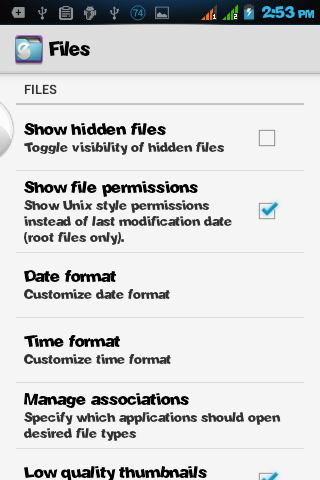
Its as simple as that.
To further protect a file from prying eyes, do the following
After you have inserted a period in step 4 above, remove the file extension (that is, ".jpg" as in the example in step 4)
You can also change the extension to something uninteresting like ".wsd" or ".sys". Anyone that sees such type of file will likely not try to open or delete your valuable file
Well, there are many reasons to want to hide a file or folder. whether you want to hide a file because its dirty or private, or just to protect it from accidental deletion, the method is same. There may exist other ways to go about hiding a file or folder on Android, but this is the easiest and the quickest.
What you need
- Get a file manager (any one will do, even the default file explorer on your device)
- Navigate to the file or folder you wish to hide
- long-press it and wait till options show up
- select rename and add a period in front of the file or folder name (eg ".picture1.jpg")
- save the change made to the file or folder name
- Go to in-app settings, locate "show hidden files" and uncheck it.
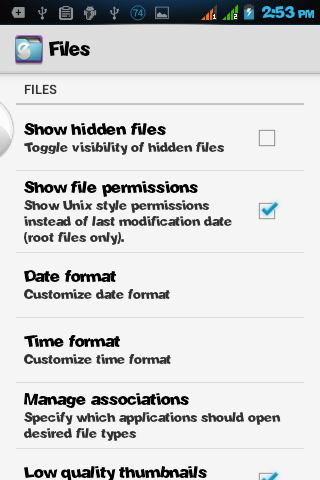
Its as simple as that.
To further protect a file from prying eyes, do the following
After you have inserted a period in step 4 above, remove the file extension (that is, ".jpg" as in the example in step 4)
You can also change the extension to something uninteresting like ".wsd" or ".sys". Anyone that sees such type of file will likely not try to open or delete your valuable file

Comments
Post a Comment